Click to set custom HTML
I finally have created a dedicated studio style setup for my reviews and other videos. If you like the look that I achieved in the above video, you’ll find this blog post very useful. All the links to the products in this guide are marked in red colour and also can all be found together at the bottom of the post.
My goal was to achieve a minimalistic, low-key look with a soft, but interesting lighting that would make me and the objects I have on the table really stand out from the background. More importantly the task was to achieve the look at the lowest budget possible. Lucky for me I had most of the things I needed already, but I will share some options with you to help you create similar setup.
Disclaimer (could be boring): You can find the items I’ve used both on Amazon and on Ebay and some even in your local hardware store, but for this guide I will use Amazon links. If you will buy anything that I’ve included in this guide through my links, a small percentage of sale will go my way. This way you’ll be able to help me run the website and produce more useful content by buying what you need. It will not cost you a penny more to buy them through my links, in fact I try to find the best deals, so if anything it will cost you less.
So back to this guide:
First of is a monitor, which is not essential, but is very useful. As I mentioned in the video I used an old Liliput monitor. I generally like Liliput Monitors and have 2 myself.
A similar to one I’ve used only costs just under $170. To be honest I’m not a big fan of the particular model, but it more than suitable for this sort of project.
If you don’t have an HDMI monitor yet and want one for everything I would advice going for 5D-II/O/P model, which works great with DSLRs, has peeking, zebras, false color and even a histogram, all for just under $270. Now this is a great deal.
Next up we have a backdrop. There are loads of options for backdrops, starting from under $20. The size that I have costs just under $18. 6x10 works great for me and will work fine for anyone wanting a similar framing.
I’ve already had some light stands, anything up to 6ft high will do the . If you have them already, then you will only need to buy an extending cross bar for the stands. The cheapest I found is $20.
If you don’t have any stands yet, then it’s worth buying a complete backdrop support instead. It will work out cheaper than buying the stand and a cross bar separately. The cheapest backdrop support I found is just under $35.
To secure the backdrop well, just get some cheap plastic clamps, which run for under $5 for a set of 6.
Now you need some back lights. There are plenty of options on Amazon. I even found the light I’m using for my setup. It’s a Smith-Victor KT-500U kit (2x250w lights). There are plenty of other alternatives too (see below), all costing just around $100.
Moving no to the key light. For my setup I’m using a Camtree BeamLite 72 Flood because it’s quite powerful and I have it already. To achieve similar soft lighting you don’t have to get the same light and a diffuser. As an alternative would recommend one of many fluorescent softbox lights. The choice for these is massive, but I would recommend going for something more powerful, definitely no less than 1000w. One of the best deals that I found is ePhoto 2000w light kit, which comes together with 2 heads, 2 stands, 2 saltboxes, 10 bulbs and even a carry case for the stands. All this for under $130 is pretty amazing considering that 3 times less powerful kit for the back light costs nearly the same. Here is another alternative for just over $100.
This is about all you need to create this complete setup, assuming you already have some soft of table, chair if you like to sit and obviously a camera.
The whole thing should cost you more than $500 and these are the things that you will be able these for you other projects, especially the lights and the monitor. The actual backdrop support and the cloth is no more than $50, so definitely something worth investing into is you are after a similar look.
I hope this guide was useful to you guys. Any questions, feel free to ask.
My goal was to achieve a minimalistic, low-key look with a soft, but interesting lighting that would make me and the objects I have on the table really stand out from the background. More importantly the task was to achieve the look at the lowest budget possible. Lucky for me I had most of the things I needed already, but I will share some options with you to help you create similar setup.
Disclaimer (could be boring): You can find the items I’ve used both on Amazon and on Ebay and some even in your local hardware store, but for this guide I will use Amazon links. If you will buy anything that I’ve included in this guide through my links, a small percentage of sale will go my way. This way you’ll be able to help me run the website and produce more useful content by buying what you need. It will not cost you a penny more to buy them through my links, in fact I try to find the best deals, so if anything it will cost you less.
So back to this guide:
First of is a monitor, which is not essential, but is very useful. As I mentioned in the video I used an old Liliput monitor. I generally like Liliput Monitors and have 2 myself.
A similar to one I’ve used only costs just under $170. To be honest I’m not a big fan of the particular model, but it more than suitable for this sort of project.
If you don’t have an HDMI monitor yet and want one for everything I would advice going for 5D-II/O/P model, which works great with DSLRs, has peeking, zebras, false color and even a histogram, all for just under $270. Now this is a great deal.
Next up we have a backdrop. There are loads of options for backdrops, starting from under $20. The size that I have costs just under $18. 6x10 works great for me and will work fine for anyone wanting a similar framing.
I’ve already had some light stands, anything up to 6ft high will do the . If you have them already, then you will only need to buy an extending cross bar for the stands. The cheapest I found is $20.
If you don’t have any stands yet, then it’s worth buying a complete backdrop support instead. It will work out cheaper than buying the stand and a cross bar separately. The cheapest backdrop support I found is just under $35.
To secure the backdrop well, just get some cheap plastic clamps, which run for under $5 for a set of 6.
Now you need some back lights. There are plenty of options on Amazon. I even found the light I’m using for my setup. It’s a Smith-Victor KT-500U kit (2x250w lights). There are plenty of other alternatives too (see below), all costing just around $100.
Moving no to the key light. For my setup I’m using a Camtree BeamLite 72 Flood because it’s quite powerful and I have it already. To achieve similar soft lighting you don’t have to get the same light and a diffuser. As an alternative would recommend one of many fluorescent softbox lights. The choice for these is massive, but I would recommend going for something more powerful, definitely no less than 1000w. One of the best deals that I found is ePhoto 2000w light kit, which comes together with 2 heads, 2 stands, 2 saltboxes, 10 bulbs and even a carry case for the stands. All this for under $130 is pretty amazing considering that 3 times less powerful kit for the back light costs nearly the same. Here is another alternative for just over $100.
This is about all you need to create this complete setup, assuming you already have some soft of table, chair if you like to sit and obviously a camera.
The whole thing should cost you more than $500 and these are the things that you will be able these for you other projects, especially the lights and the monitor. The actual backdrop support and the cloth is no more than $50, so definitely something worth investing into is you are after a similar look.
I hope this guide was useful to you guys. Any questions, feel free to ask.
| | | | |
| | | | |
| | | | |


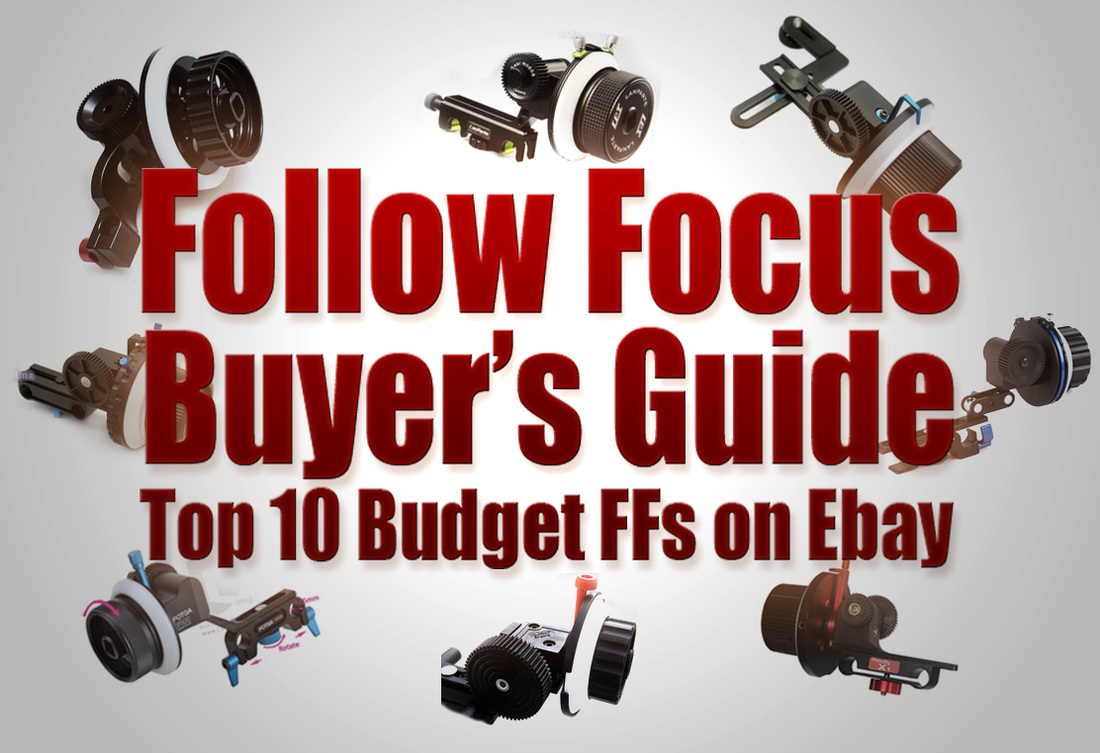

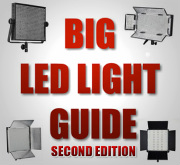
 RSS Feed
RSS Feed
